What do those colors mean in Chore Checklist(Android) and how to customize it?
August 21, 2013 at 8:42 AM
—
Administrator
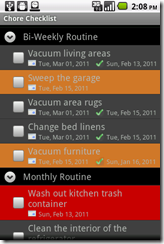 In Chore Checklist(Android), there are pre-set background colors for chores. Red is for chores overdue. Orange is for chores due today and tomorrow. Lime green is for chores which have been skipped more than twice. These colors help you to identify chores need to be addressed quickly.
In Chore Checklist(Android), there are pre-set background colors for chores. Red is for chores overdue. Orange is for chores due today and tomorrow. Lime green is for chores which have been skipped more than twice. These colors help you to identify chores need to be addressed quickly.
You can customize them in paid version. Go to "Menu"->"More"->"Settings…"->"Settings" and find them under "Style". You can change to any color you like.
You can customize colors used in Widget as well. However, we ran into an issue with "Widget Customization" on certain devices. It would not load the widget if that option is turned on. In that case, you have to turn off "Widget Customization" in order to use widget and you have to use default colors.